Conference Wifi Password: 2023meridian
Thank you for all of your hard work to prepare for the 2023 AAG Annual Meeting. The following are guidelines and best practices for organizers, presenters, panelists, and all other participants in sessions at the Annual Meeting. Please email meeting@aag.org with any questions or concerns.
FAQ's
How to: Access sessions online during the meeting
How to: Navigate the Schedule of Sessions
Tips for Session Organizers and Presenters
Sessions
All sessions will be 80 minutes long, with 30-minute breaks between sessions. The standard set up and technology in session rooms includes a lectern, a head table, a microphone and audio, a projector, and a screen. Note: session organizers and/or presenters will need to bring their own laptops for use during the session.
In-Person streaming and hybrid sessions will have additional technology and technician support.
Zoom meeting rooms will be automatically created for in-person streaming, hybrid, and virtual sessions at the 2023 Annual Meeting. Please ensure you have downloaded or are using the latest version of Zoom prior to the start of the Annual Meeting. How to: Access sessions online during the meeting
Zoom Permissions for:
Session co-hosts, organizers, chairs, and presenters:
All available functionality within Zoom to include:
Screen Sharing
Polls
Breakout Rooms
Pausing/Stopping Recording of Session
Control of participants’ (audience members/non-cohosts in the Zoom meeting) microphones and ability to share their screens or video.
Ability to join the session 15 minutes early
Audience Members
Basic Functionality as allowed by the session co-hosts/organizers. Some session organizers may limit audience members’ ability to unmute and/or share video
Recording of Sessions
AAG will not automatically record sessions; each session organizer is asked in advance whether they wish to opt in or not. Session organizers are responsible for communicating with all of their presenters to make sure that they are in agreement. Recorded sessions will be available for viewing by registered attendees for up to 90 days after the last day of the event. Program committee organized sessions will not be recorded. To read our other event policies, visit our AAG Policies Page.
Audio/Video Recommendations
External webcams may provide the best video quality
Be aware of your background, and warn those around you that you will be on a live video call.
A headset or earbuds with a microphone can provide the best sound quality during the session.
Laptop speakers and microphones may create feedback when not muted, and have the potential for poor sound quality.
Mute your microphone when not speaking.
Closed Captioning will be available and enabled for all sessions
Zoom Resources
AAG name badges include pronouns. Your pronouns can also be added to your Zoom display name. Under the participants icon, select the three dots next to your name. Select "rename" and update your display name as appropriate.
Zoom Download Center - includes browser extensions for Chrome and Firefox; mobile apps for Apple and Android platforms; and plugins for Outlook, IBM Notes, and Intel Unite.
Accessing Zoom through your university or other institutional account (written and provided by an AAG member)
How-To videos with tips for virtual presentations courtesy of the Distribute 2020 conference
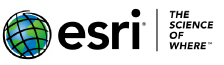



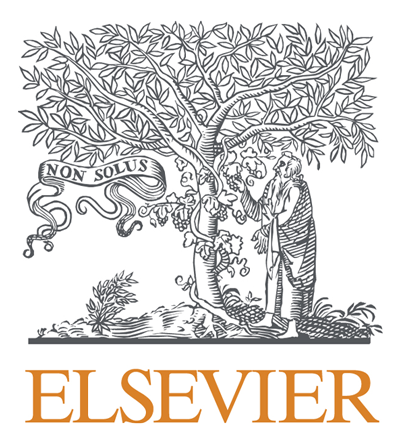




Share